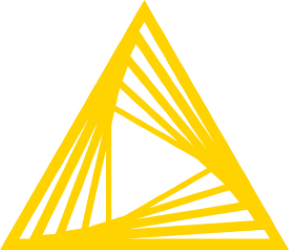Power BI is a business analytics service by Microsoft that provides interactive visualizations and business intelligence capabilities with an interface simple enough for end users to create their own reports and dashboards.

- Data Connectivity: Power BI allows users to connect to a wide range of data sources, including databases, cloud-based and on-premises data, Excel spreadsheets, web services, and more.
- Data Transformation and Modeling: Users can transform and shape the data using Power Query, a data connectivity and preparation tool. Power BI also provides a robust data modeling environment for creating relationships between tables and defining calculations.
- Data Visualization: The core strength of Power BI lies in its data visualization capabilities. Users can create interactive and compelling reports with a variety of visual elements such as charts, graphs, maps, and tables.
- Power BI Desktop: Power BI Desktop is a free application that allows users to create reports and dashboards on their local machines. It includes features for data modeling, query editing, and report authoring.
- Power BI Service: Power BI Service is the online platform where users can publish, share, and collaborate on Power BI reports and dashboards. It provides cloud-based storage for datasets and allows for real-time collaboration.
- Power BI Mobile: Power BI Mobile apps are available for iOS and Android devices, enabling users to access and interact with their reports and dashboards on the go. The responsive design ensures a seamless experience on various screen sizes.
- Natural Language Querying: Power BI supports natural language querying, allowing users to ask questions about their data using everyday language. This feature, known as Q&A, interprets queries and generates visualizations accordingly.
- Power BI Embedded: Power BI Embedded allows developers to embed Power BI reports and dashboards into custom applications. This is particularly useful for organizations that want to integrate analytics directly into their products or services.
- Security and Governance: Power BI provides robust security features, allowing organizations to control access to reports and dashboards. It also supports role-based security and integrates with Azure Active Directory for identity and access management.
- AI and Machine Learning Integration: Power BI incorporates artificial intelligence (AI) and machine learning capabilities, including features like automated insights, quick insights, and the ability to run machine learning models directly within the platform.
How we use it: Our HR specialists leverage Power BI to create visually compelling reports and dashboards. This enables us to present key HR metrics, such as employee engagement and performance, in a comprehensive manner. With real-time data visualization, we empower our clients to monitor HR analytics and trends, facilitating proactive decision-making for talent management and organizational growth.
In summary, Power BI is a comprehensive business intelligence and analytics tool that empowers users to connect to various data sources, create compelling visualizations, and share insights across organizations. Its integration capabilities, ease of use, and cloud-based services make it a popular choice for all businesses.